Explore the Homepage
The Boomi Cloud API Management homepage gives you a high-level view of all the menus and functionalities available in the API Control Center dashboard to meet your API creation and publishing needs.
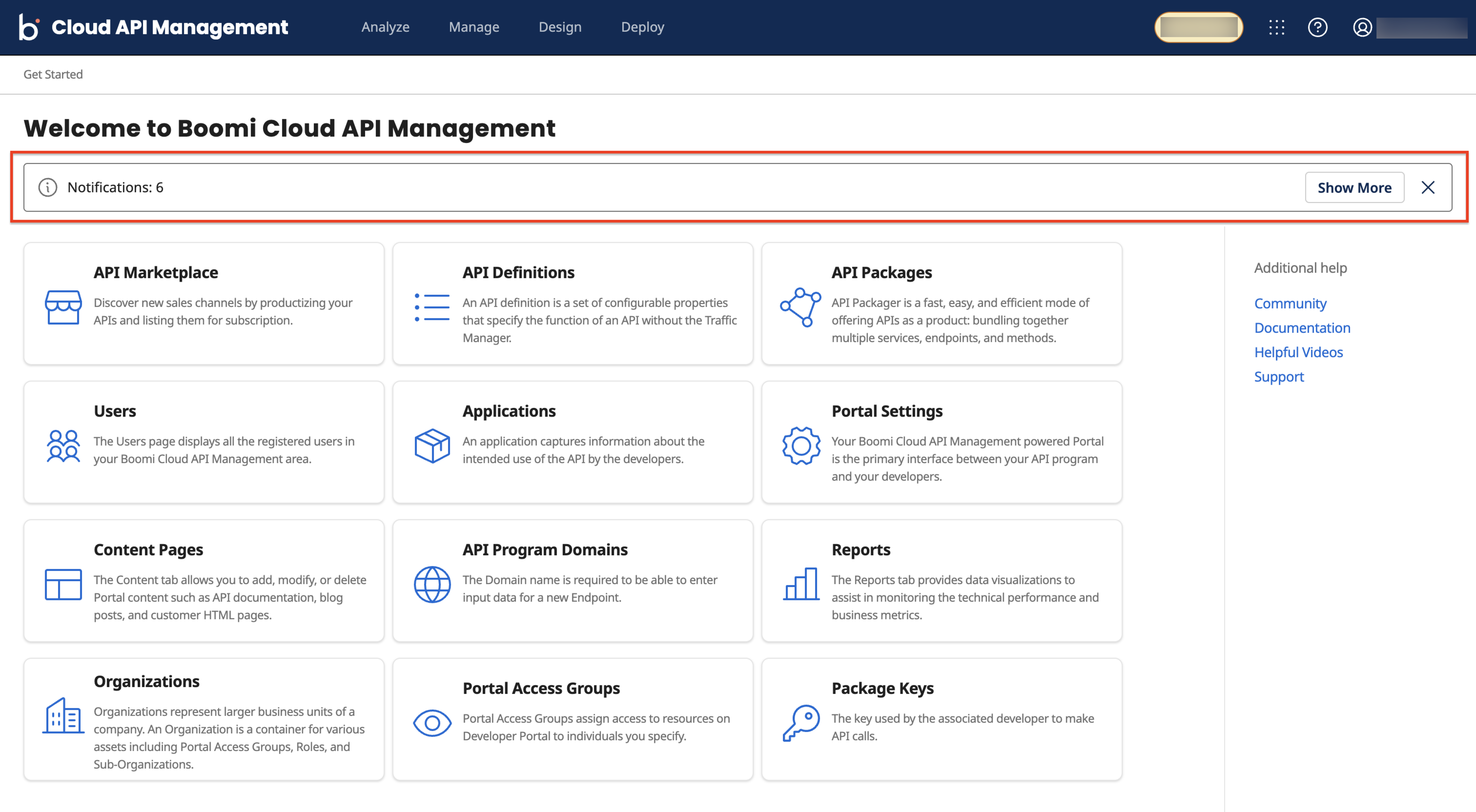
You can explore the catalog by browsing the various functionalities present on the homepage or using the menus to perform various operations on the current page. These operations are similar to CRUD operations.
Notification Banner
The notification banner on the homepage displays the number of active notifications in the Cloud API Management area. It can be expanded to view all active notifications of an area. Click Show more to view them in the pop-up window. Clicking Close on the pop-up window navigates back to the homepage.
You can close the notification banner for the current session by clicking the Close icon. This will close the banner for your area in the current session. If you log out from the current session and log back in again, the banner will reappear with active notifications.
Menus
The following are the main navigation options in the API Control Center dashboard:
-
Design: Provides controls for configuring API definitions, API packages, notification emails, response filters, and I/O docs.
-
Manage: Provides controls for creating content for your developer portal, and for managing users, application package keys, organizations, and portal access groups.
-
Analyze: Provides controls to view API reporting information on three levels: high-level (Executive Summary), medium-level (Reports application), and low-level (Call Log Export and Call Inspector).
-
Deploy: Provides controls for monitoring the configuration for the Boomi Cloud API Management - Local Edition (on-premises solution, if you have it), specifically, cluster information and sync history.
With API Control Center menus, you can:
- Create an API definition
- Set up APIs, endpoints, and methods
- Create packages and plans
- Register users and applications
- Specify rate limiting for developers
- Configure API authentication
- Create response filters
- View reports to analyze API performance
- Perform other administrative functions
To learn about Boomi Cloud API Management technical documentation, click the help icon (?) and select the Documentation link in the help sidebar on the home page. You will be redirected to help.boomi.com
